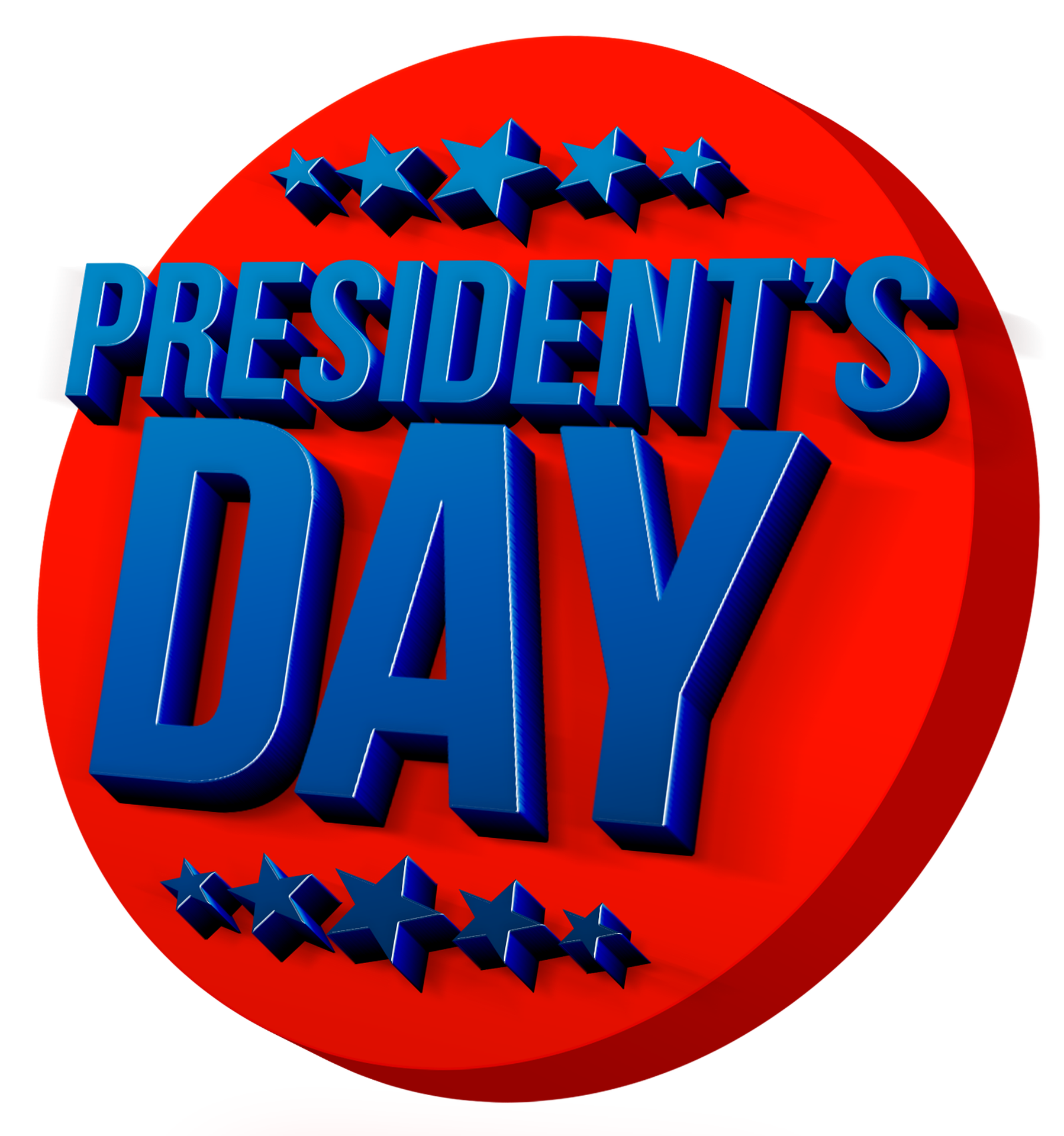An Individual Taxpayer Identification Number (ITIN) is essential for non-residents who need to meet U.S. tax obligations but do not qualify for a Social Security Number (SSN). The Internal Revenue Service (IRS) issues ITINs for tax reporting purposes. While the ITIN application cannot be fully completed online, non-residents can prepare and submit their application from abroad using the methods outlined in this guide.
Understanding the ITIN
An ITIN is a nine-digit number used for tax processing. It is issued by the IRS to individuals who must pay U.S. taxes but are not eligible for an SSN. This includes:
- Non-resident aliens with U.S. income
- Resident aliens based on substantial presence in the U.S.
- Dependents or spouses of U.S. citizens or resident aliens
Steps to Apply for an ITIN from Abroad
1. Complete Form W-7
Form W-7, the Application for IRS Individual Taxpayer Identification Number, must be filled out accurately. The form requires details such as your name, mailing address, and the reason for applying. Incorrect or incomplete information can delay the processing of your application. Form W-7 can be downloaded from the IRS website or prepared using online tax preparation services.
2. Gather Required Documentation
To verify identity and foreign status, the IRS requires supporting documents. A valid passport serves as both identity and foreign status proof. If a passport is unavailable, two alternative documents, such as a national ID card, birth certificate, or foreign voter registration card, must be provided. At least one must include a photograph. Only original or certified copies from the issuing agency are accepted—not notarized copies.
3. Choose a Submission Method
ITIN applications can be submitted in two primary ways:
- Mail Submission Completed applications, including Form W-7, original or certified documents, and (if applicable) a federal tax return, should be mailed to:Internal Revenue ServiceITIN OperationP.O. Box 149342Austin, TX 78714-9342USA
To track your submission, use a mailing service with tracking capabilities.
- Through a Certifying Acceptance Agent (CAA) Certifying Acceptance Agents (CAAs) assist applicants in verifying identity documents and submitting applications to the IRS. Using a CAA allows applicants to retain their original documents. To locate a CAA in your country, check the IRS’s official list of acceptance agents.
Processing Time and Follow-Up
ITIN applications are typically processed within seven weeks. However, during peak tax season (January to April), processing may take up to eleven weeks. If you do not receive a response after this period, contact the IRS to check your application status. Original documents are usually returned within 60 days of submission.
Important Considerations
- Tax Return Requirement: In most cases, ITIN applications must be accompanied by a completed U.S. federal tax return unless an exception applies, such as claiming tax treaty benefits.
- Avoiding Common Mistakes: Ensure all information on Form W-7 matches your supporting documents. Errors or missing fields can result in delays or rejection.
- ITIN Expiry and Renewal: If an ITIN is not used on a tax return for three consecutive years, it will expire. Renewal applications should be submitted in advance to avoid delays during tax filing.
Can You Apply by Phone?
The IRS does not accept ITIN applications over the phone. However, you can call +1-267-941-1000 (not toll-free) for general inquiries about the process.
Final Thoughts
Applying for an ITIN as a non-resident requires careful preparation, accurate documentation, and submission through the appropriate channels. By following these steps, you can ensure a smooth application process and comply with U.S. tax requirements without unnecessary delays. If unsure about any step, consider consulting a tax professional or a Certifying Acceptance Agent to assist with the application.